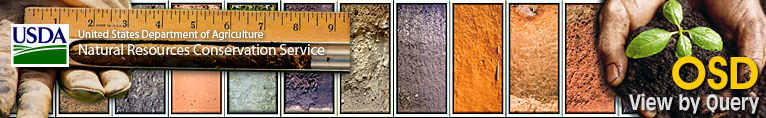Sign up for E-mail updates on the Official Soil Series Descriptions (OSDs)
Sign up for E-mail updates on the Official Soil Series Descriptions (OSDs)
DIRECTIONS
The Official Soil Series Description Query Facility enables you to create a list of soil series meeting specified selection criteria. Soil series may be selected based on various geographic areas of responsibility or use, series status, various dates, or the soil classification.
The classification fields on this query form can be automatically populated with the classification for a selected series. This enables you to easily query for all series with the same taxonomic classification.
To use this feature, click
here
As many items as desired may be selected or entered within a single query, but use only those that apply to your query.
Be sure to read the directions by each item.
In the drop-down lists, multiple items may be selected. (With some browsers you will need to press the control key while clicking to select multiple entries or to deselect an entry in a drop-down list.)
In the date fields, a range of dates may be entered.
In the classification fields, only a single entry is allowed in each part of the classification.
Select/enter those items to be used to formulate the query.
Be sure to enter a title for the report and select a report option or simply select the tab-delimited file option.
Click 'Submit' at the end of the form to submit your query.
Click 'Clear Form' to clear the entire entry form.
Soil Survey Regional Office(s) Responsible
Multiple selections allowed.
State(s) Having Type Location
Multiple selections allowed.
State(s) Using
Multiple selections allowed.
MLRA(s) Using
Multiple selections allowed.
Optionally select one or more series status or the benchmark series flag
OR
ONLY
For specific month, day, or year select an entry in the first box or set of boxes only; for a range of months, days, and years select entries in both boxes or set of boxes.
Origin Year
Select year.
to
Established Year
Select year.
to
Description Date
Select month and year.
to
Date Soil Classification Updated
Select month, day and year.
to
For advanced search with wildcards, click
here
Order
Suborder
Great Group
Subgroup
Particle Size
Particle Size Modifier
Human-Altered and Human-Transported Material
Mineralogy
OVER
CEC Activity
Reaction
Soil Temperature
Other Family
,
|